
At Haptology, we offer a comprehensive solution of software
and hardware dedicated to Virtual World & Metaverse.
We present a Free-hand Controller and Haptic Library,
which enriches the audio-visual content
with haptic feedback.
The XR and gaming industries are the first step on the road
to intuitive and immersive navigation of robotics and interfaces.
Shortcuts:
- I want to connect and setup my Hapling
- I want to install HapxLab application and feel the Haptic Library
- I want to install Unity Plugin
- I want to test scene in Unity
Installation and Setup
Currently supported platforms:
- Windows 10
In progress:
- Linux
- Windows 11
Requirements:
- Bluetooth low energy
donglewith support UB-400
Hapling
Windows
- Plug in our Bluetooth dongle to your PC
- To connect via Bluetooth you need to
download Zadig, a Windows application that installs generic USB drivers. - Run it, open
Optionsand selectList All Devices
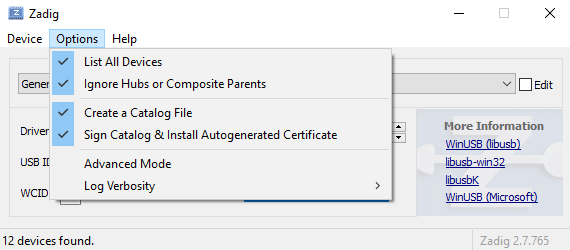
- Select
Generic Bluetooth Radioand thenReinstall Driver
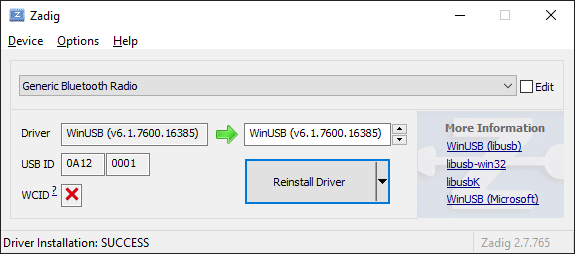
- To proceed with installation go to HapxLab
HapxLab Installation
To connect the ring to your PC you need the HapxLab application
You may have to grant extra permissions to install and run the app
- To
turn onyour Hapling press the center of the Haptology logo on your ring - Hapling will light up with a white light
- Put the ring on your right index finger, USB-C facing towards you

- Run the HapxLab application installer`
- Proceed with the instalation setup
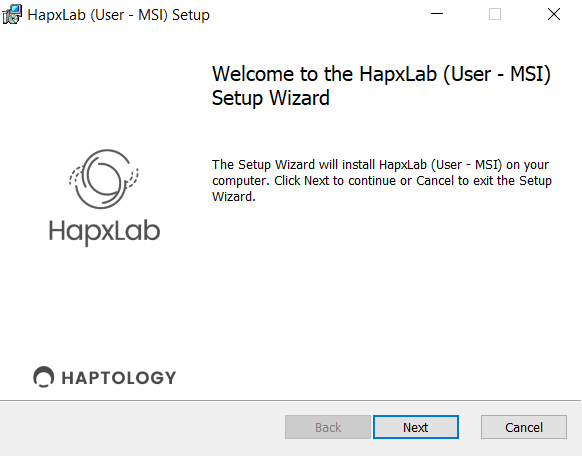
- In
HapxLab, you will go through the process of setting up your Hapling - Click
Search for a new device Selecta Hapling and theconnectbutton will appear,clickit- Hapling should vibrate, and you should see battery and range status if the connection was established
- By clicking
Nextyou continue to the Setup phase - Click the
bell-shaped iconto check if the ring vibrates, then clickNext - Try to
Swipe Rightin front of you, to check the gesture recognition feature - If gesture recognition doesn't work, make sure you put the ring correctly
- By clicking
Saveyou advance to naming your device - Pick a name you like and
Saveit. You are all set up.
Demo
In the HapxLab app go to the Haptic Library where you can try out our Haptic presets.
Unity Plugin
Plugin Installation
- Open UnityHub
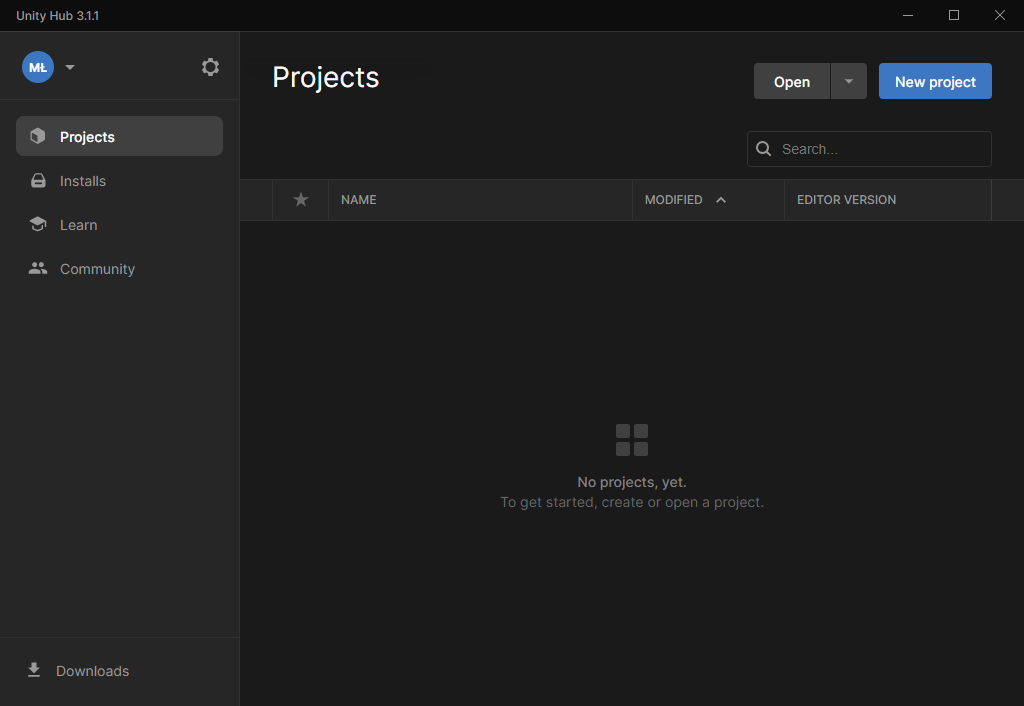
- Create a new project in UnityHub
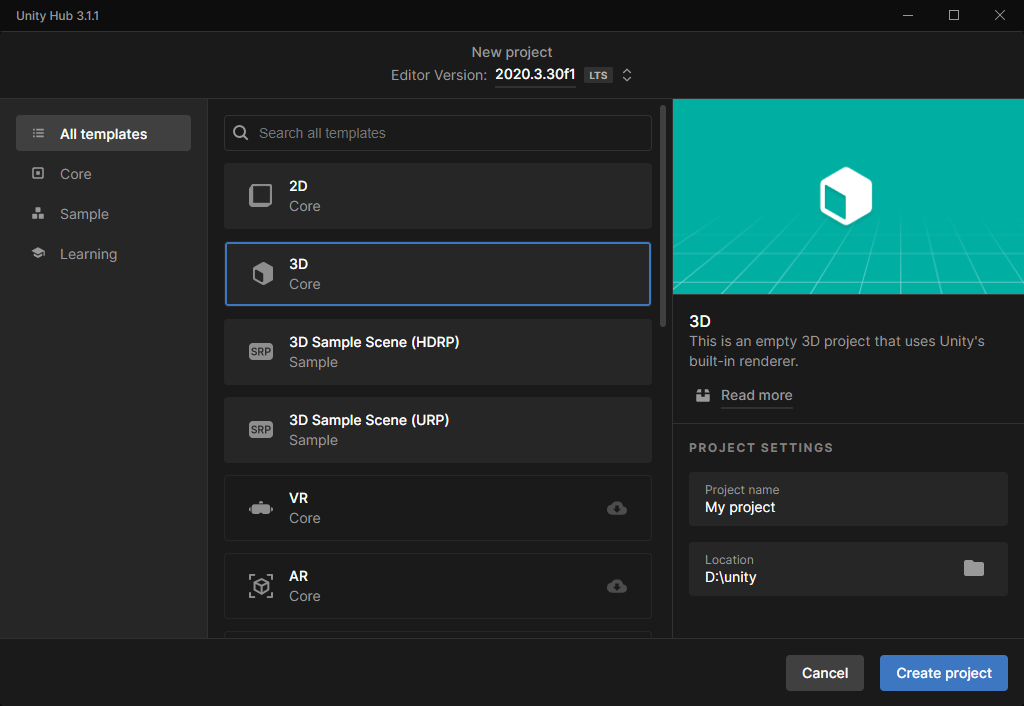
- Download the
Haptologyfile to your PC and add it to your Assets as a Custom Package to an element in the scene
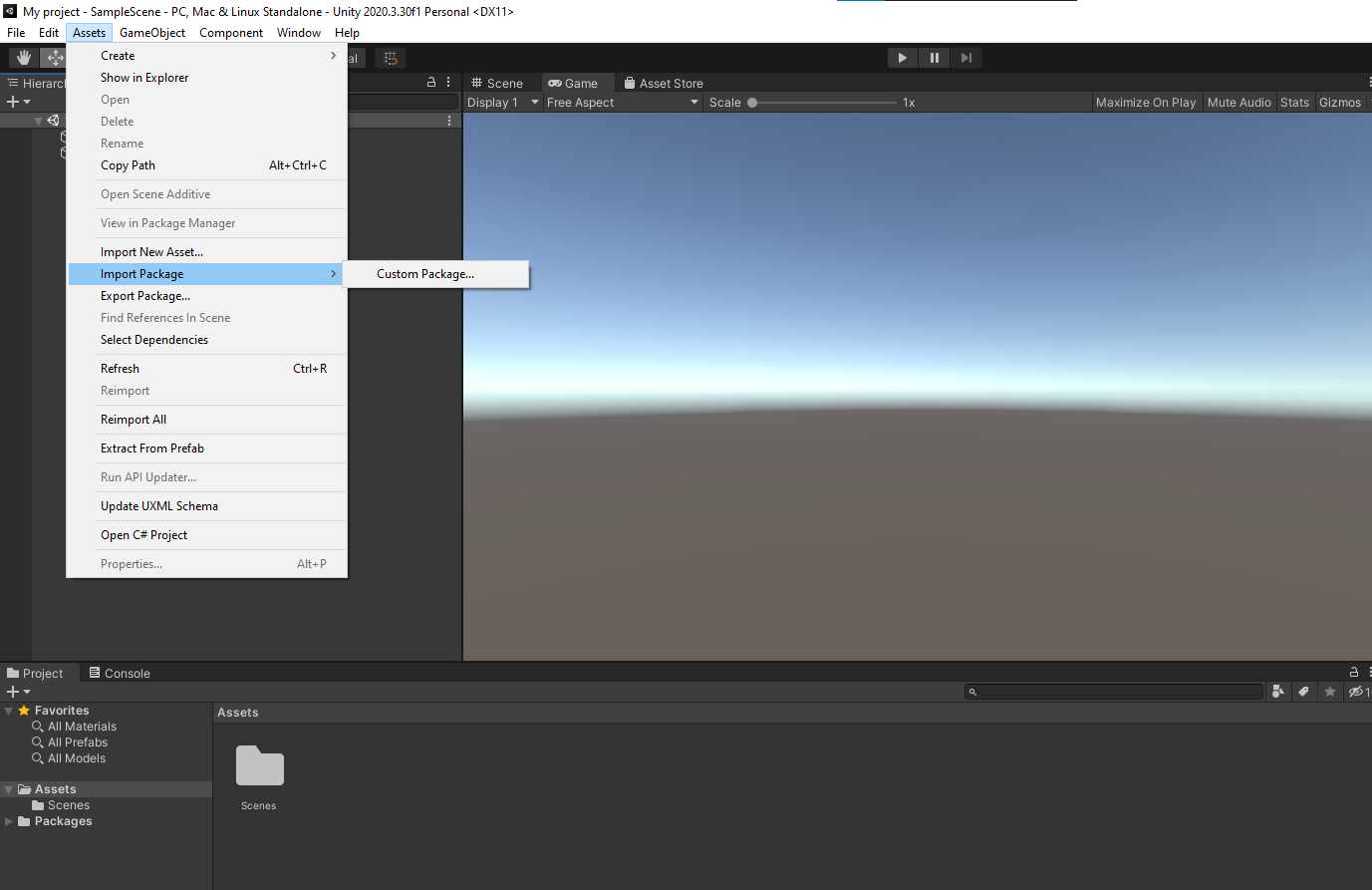
- Import the
Haptologyfile you have downloaded to the PC
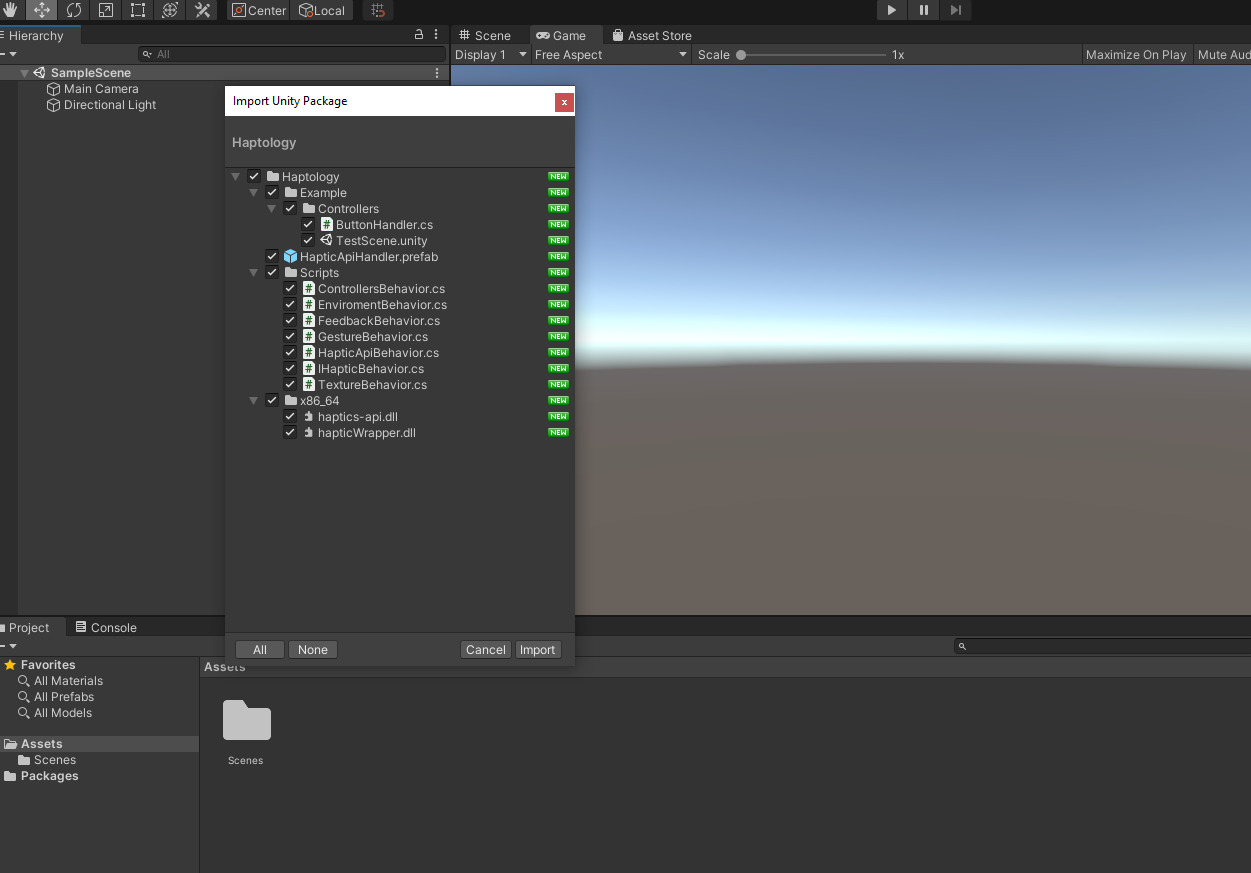
- In the
Haptologypack you will find a test scene inAssets/Haptology/Example/Controller/TestScene.unity. This is a simple example of haptic feedback.
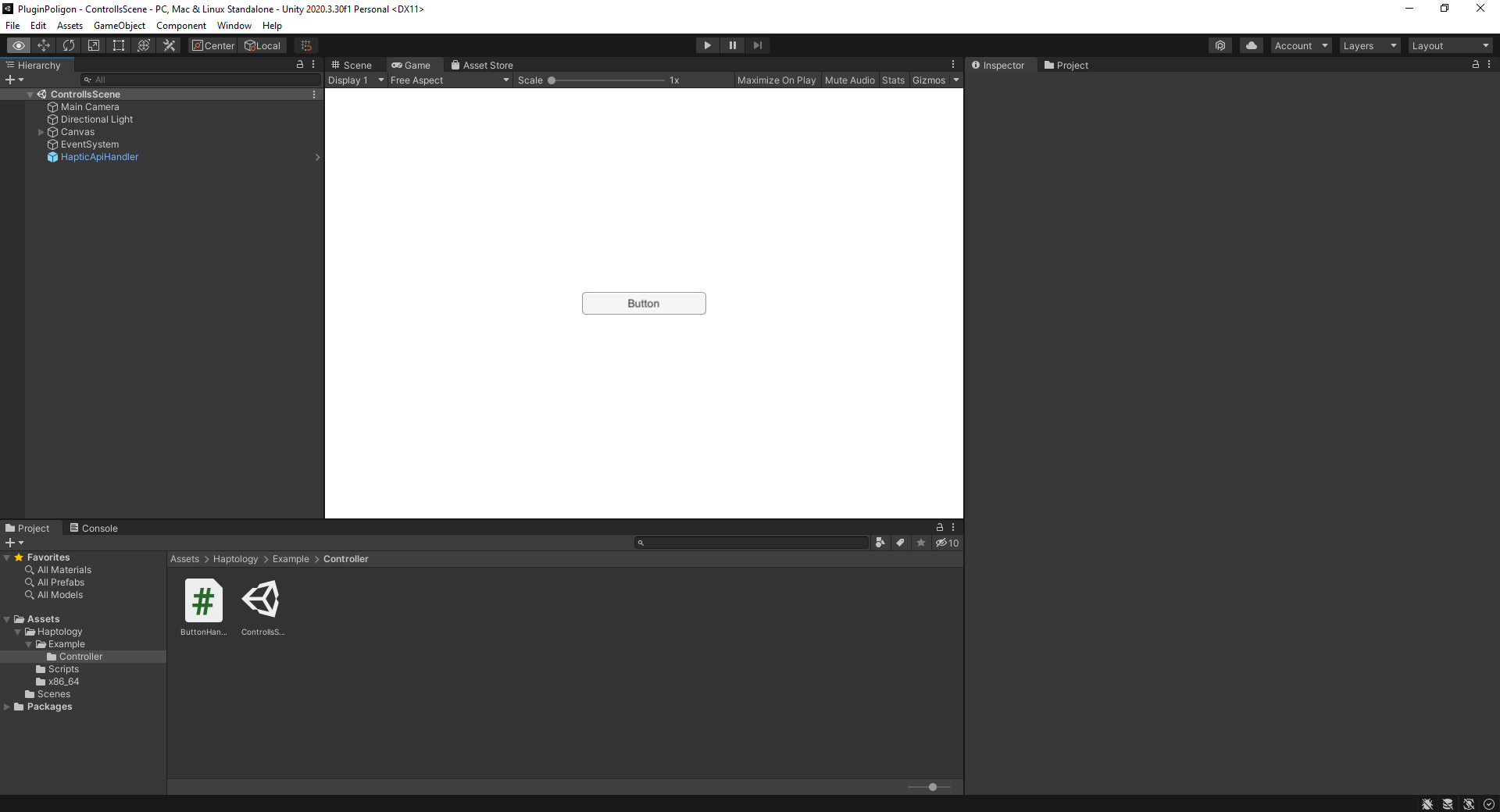
Hapling
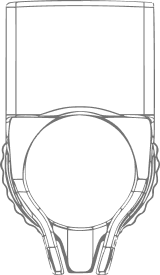
The Hapling is an advanced, wireless controller that allows you to feel a new dimension of haptic sensations by carefully setting the amplitude and frequency of vibrations.
The intuitive gesture recognition feature allows seamless experience throughout multiple platforms.
It combines electronics, mechanics, and powerful software, in the form of a lightweight and smart ring, tailored to your hand by an advanced size adjustment mechanism.
Correct placement and direction
The ring on your hand should look like this

Sizing
Hapling comes in 5 sizes - XS, S, M, L and XL.
These can be further tightened with the inner ring.
How to check your Hap-size?
-
Measure the circumference of your right index finger, e.g. with a strip of paper.
Be careful not to use flexible materials - the measurement will be far from correct. -
Take the measurement from the place below the bone in the middle of your finger.

-
Measure the designated fragment with a ruler.
-
Compare the circumference you get with the sizes below:
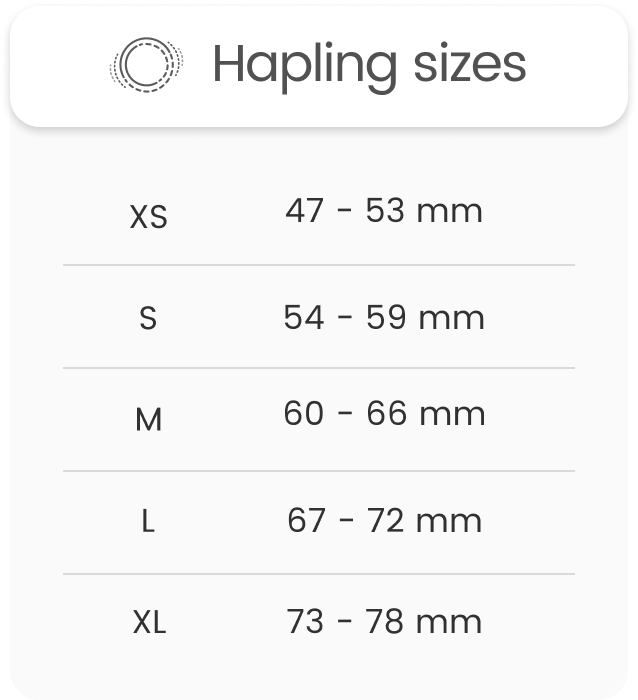
It is necessary for the Hapling to remain in firm contact with your skin to provide the best experience. If you find yourself in between two sizes, pick a smaller one.
Connection
For the installation and setup manual click here
Hapling requires you to connect via a Bluetooth dongle inserted into your computer.
HapxLab desktop application is required to connect the ring to the computer.
Gac
You need to connect Hapling through the HapxLab app for the Unity Plugin to acquire the information from the ring.
Charging
To charge Hapling, plug in the USB-C cable to a power adapter.
DO NOT CHARGE THE RING WITH YOUR COMPUTER'S USB-C PORT.
Behavior
To turn on the Hapling, press the center of the logo button.
To turn off, hold the button for ~4 seconds, until the light will go out
When Hapling establish a connection with the PC, it vibrates.
The same vibration is used when it disconnects.
Hapling also communicates with the user with light signals in the upper part of the housing, under the logo button.
It has LEDs in three colors - white, blue and red.
At start:
White LEDs are blinking
Connection:
Not connected to the computer - white LEDs are blinking
Connected to the computer - white LEDs are constantly on
Error status:
Low battery - red LED flashes every 2 seconds
Partial hardware error - red LED flashes every 0.2 s
Permanent hardware error - red LED is constantly on
Charging:
Blue LED are constantly on
Specification
- Compatibility: Bluetooth 4.0 - UB 400
- System requirements: Ubuntu 18 +, Windows 10
- Work time: up to 4h
- Charge time: ~1,5h
HapxLab
The HapxLab application contains a collection of carefully crafted haptic signals that translate into sensations on your hand during any assigned
interaction.
A connection with the HapxLab app via Bluetooth is necessary to run Hapling.
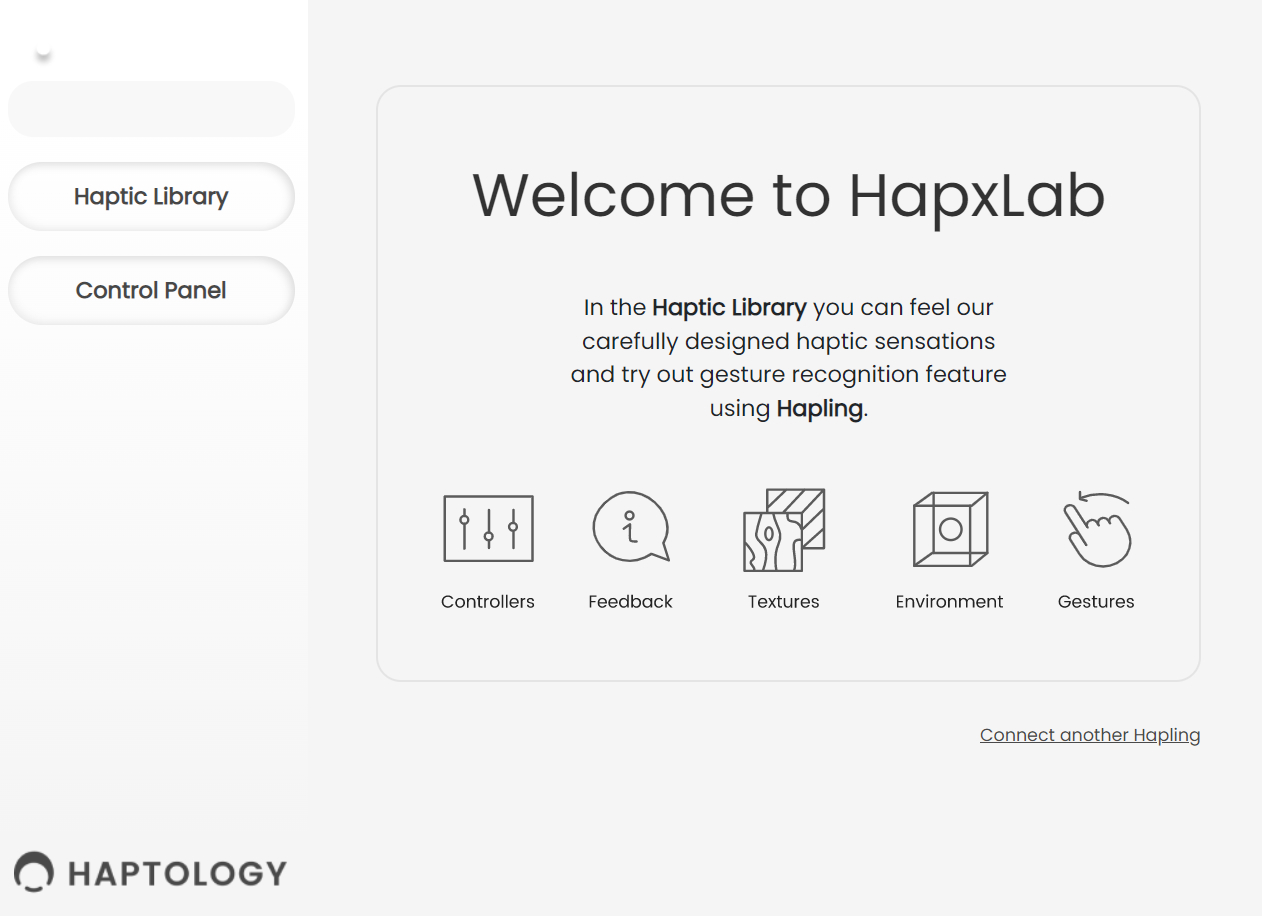
Desktop App
To install the app on your computer follow the instructions in Installation chapter.
In the menu, you can find the following categories:
Haptic Library
- 24 haptics in 4 categories:
Controllers, imitations of buttons, sliders, knobs, or even a magic wand.
Feedback, haptic sensations that make interface notifications more attractive.
Textures, tactile illusions during interaction, based on the external, visual properties of the object.
Environment, sensations such as a splash of water, the buzzing of a bee, the crackling fire.
- 11 gestures
Swipe ←,↑,→,↓,
Turn ←,→,
Push, pull,
Tap, Double tap, Pinch.
Control Panel
In Control Panel you can connect a new device or manage your currently saved devices.
Connecting a new device
- In
HapxLab, go toControl Paneland clickScan for a new device - Click
Search for a new device Selecta Hapling and theconnectbutton will appear,clickit- Hapling should vibrate, and you should see battery and range status if the connection was established
- By clicking
Nextyou continue to the Setup phase - Click the
bell-shaped iconto check if the ring vibrates, then clickNext - Try to
Swipe Rightin front of you, to check the gesture recognition feature - By clicking
Saveyou advance to naming your device - Pick a name you like and
Saveit. You are all set up.
Rename Device
- In
HapxLab, in theControl PanelclickDevices - Make sure that the device that you want to rename is currently
connected
- Click on
rename - Pick a new name you like and
Saveit. You are all set up.
Forget Device
- To forget the device make sure that it is disconnected from
HapxLab - In
HapxLab, in theControl PanelclickDevices - Click on
Forgetbelow the chosen device - Confirm that you want to forget this device
Saved Devices
You can connect to the previously added device. Make sure it's turned on.
- In
HapxLab, in theControl PanelclickDevices - Click on
Check ring availabilityat the top of the window - If the ring is turned on and connection is possible, a new button
connectshould appear below it
- Click on
Connectbelow the chosen device
Unity
The Unity Plugin allows unlimited ways to integrate high-quality haptics without requiring code or previous design experience.
It allows you to feel touch sensations and use gestures to interact with objects in Unity scenes.
Before starting
Make sure that the HapxLab is running on your computer.
We recommend using Unity in version 2020.3
Plugin
Structure of Haptology Unity plugin:
│ HapticApiHandler.prefab
│
├───Example
│ └───Controllers
│ ButtonHandler.cs
│ TestScene.unity
│
├───Scripts
│ ControllersBehavior.cs
│ EnviromentBehavior.cs
│ FeedbackBehavior.cs
│ GestureBehavior.cs
│ HapticApiBehavior.cs
│ IHapticBehavior.cs
│ TextureBehavior.cs
│
└───x86_64
haptics-api.dll
hapticWrapper.dll
HapticApiHandler.perfab
This prefab manages the connection to the HapxLab via websockets.
Example
This folder contains TestScene.unity scene of Unity Plugin.
Scripts:
This folder contains all hapticBehavior available in API
x86_64
This folder contains all Haptic Libraries for the haptic handle, gesture handle and connection to the HapxLab
Unity API
This is a simple API Documentation for Haptology Unity Plugin
Structure
We divide our API into 3 different modules
Haptic Api Wrapper
In the HapticApiWrapper you have access to methods:
Init - this method initializes API:
public static bool InitApi();
Return true if success.
You can only init it once.
Example:
if (!HapticApiWrapper.InitApi())
{
Debug.Log("failed to init!");
}
else
{
Debug.Log("API init success!");
}
Close - this method closes API:
public static bool CloseApi();
Example:
void OnDestroy()
{
HapticApiWrapper.CloseApi();
}
Dispatch - for working communication with HapxLab application:
public static void Dispatch();
This call have to be added in Update loop.
Example:
void Update()
{
HapticApiWrapper.Dispatch();
}
Read Gestures - gives array of probability for gestures :
public static Gestures ReadGestures();
Example:
var gestures = HapticApiWrapper.ReadGestures();
Debug.Log(gestures);
Register Collider - adds ICollider from API:
public static void RegisterCollider(IHapticCollision item);
Unregister Collider - removes Collider from API:
public static void UnregisterCollider(IHapticCollision item);
IHapticBehavior
In IHapticBehavior you have access to methods:
This method start haptic feedback:
void HapticCollision();
This method stop haptic feedback:
void StopHapticCollision();
Gestures
Object represent gestures in API
struct Gestures
{
float DoubleTap;
float Pinch;
float Pull;
float Push;
float SingleTap;
float SwipeDown;
float SwipeLeft;
float SwipeRight;
float SwipeUp;
float TurnLeft;
float TurnRight;
};
The gesture value is from 0 to 1
Haptic Behaviors
List of available Haptic Behaviors
- ControllerBehavior
- DemoBehavior
- EnvironmentBehavior
- FeedbackBehavior
- TextureBehavior
All of these behaviors are handled by IHapticBehavior.
We divide all haptic feedback into 2 categories:
SignalStream
Signal
These haptics last about 1 sec and you don't need to stop them.
List:
- All
FeedbackBehavior ButtonfromControllerBehavior
Stream
These haptics work on ON OFF principle. You need to send StopHapticCollision to stop.
To start you need to send HapticCollision.
List:
- All
EnvironmentBehavior ControllersBehaviorexceptButtontype- All
TextureBehavior
List of haptic feedback
ControllersBehavior
enum Type : int
{
None = -1,
Reel,
Catalogue,
Endurance_test,
Slider_hard,
Slider_smooth,
Zipper,
Electric_razor,
Wand,
Spring_impulse,
}
EnvironmentBehavior
enum Type : int
{
None = -1,
Spray,
Putting_helmet_on,
Error_waterlanding,
Boiling_water,
Finger_in_mud,
Fire,
Ghost,
Subtle_callback,
Pebbles,
Raining,
Wings_flapping,
}
FeedbackBehavior
enum Type : int
{
None = -1,
Button_short,
Fitting_confirm,
Ramp_glide,
Connection02,
Connection03,
Connection04,
Disconnection,
Contact,
Confirm,
Error,
Release,
Info,
Button,
Star,
Faulty_car_engine,
Helicopter_flying_over,
Starting_mower,
Sliding_on_ice_skates,
Chop_the_potato,
Sweep_the_floor,
Engine_fault_2,
Sword_hit,
Car_on_asphalt,
}
TextureBehavior
enum Type : int
{
None = -1,
Land_landing,
Jelly,
Gel,
Rought,
Sticky,
Smooth,
Liquid,
Granual,
Satin,
Snake_skin,
Lamb,
Sand,
Wood_bark,
}
Test Scene
Example usage of Haptology Unity Plugin
Scene
- Before you add any other object, you have to add
HapticApiHandler.prefabto the scene
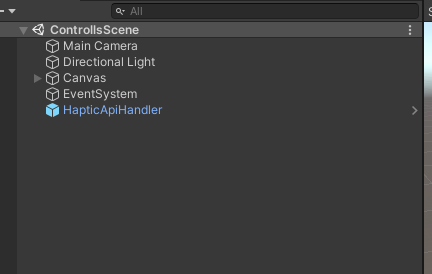
- Then you can add
HapticBehaviorto an element in the scene
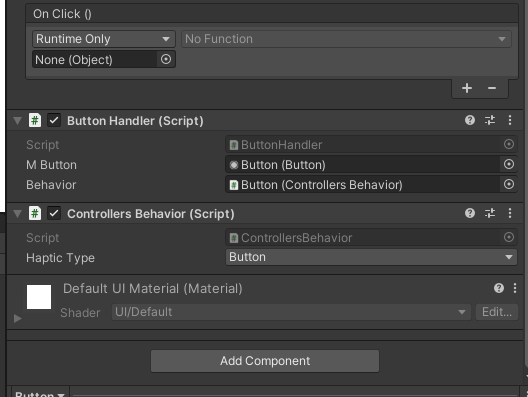
- Choose
Haptic Typefrom the drop-down list
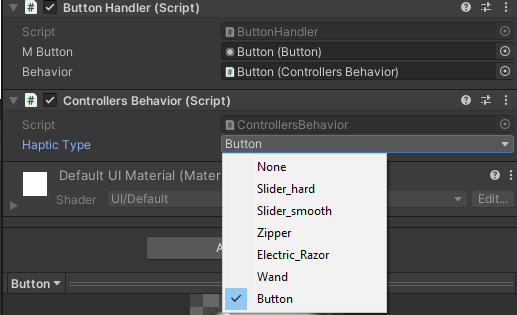
Example of code:
using UnityEngine;
using UnityEngine.UI;
using Haptology;
using System.Collections;
public class ButtonHandler : MonoBehaviour
{
public Button mButton;
public ControllersBehavior behavior;
private bool mRunning = false;
void Start()
{
mButton.onClick.AddListener(OnClick);
}
void OnClick()
{
if (!mRunning)
{
StartCoroutine(runBehavior());
}
}
IEnumerator runBehavior()
{
mRunning = true;
behavior.HapticCollision();
yield return new WaitForSeconds(2);
behavior.StopHapticCollision();
mRunning = false;
}
}
This example code shows us how to handle Stream in the system.
When you click on a button you send HapticCollision
After 2 seconds you send StopHapticCollision to stop the stream.
All of this is available in ControllersScene in Example\Controller
LICENSE
IMPORTANT:
BEFORE USING THE SOFTWARE, PLEASE READ THIS END USER LICENSE AGREEMENT (“EULA”) CAREFULLY. BY USING THE SOFTWARE YOU ARE ACCEPTING THE TERMS OF THIS EULA. IF YOU DO NOT ACCEPT THE TERMS OF THIS EULA, YOU MAY NOT USE THE SOFTWARE.
This EULA is a legal agreement between you and HAPTOLOGY SP. Z O.O. (“HAPTOLOGY”). This EULA governs your rights and obligations regarding the “HAPTOLOGY HAPxLAB” software, including application software and computer software, of HAPTOLOGY and/or its third-party licensors (including HAPTOLOGY Affiliates) and their respective affiliates (collectively, the “THIRD-PARTY SUPPLIERS”), together with any updates/upgrades provided by HAPTOLOGY, any printed, online or other electronic documentation for such software, and any data files created by the operation of such software (collectively, the “SOFTWARE”).
Notwithstanding the foregoing, any software in the SOFTWARE having a separate end user license agreement (including, but not limited to, GNU General Public License and Lesser/Library General Public License) shall be covered by such applicable separate end user license agreement in lieu of the terms of this EULA to the extent required by such separate end user license agreement (“EXCLUDED SOFTWARE”).
SOFTWARE LICENSE
The SOFTWARE is licensed, not sold. The SOFTWARE is protected by copyright and other intellectual property laws and international treaties.
COPYRIGHT
All right and title in and to the SOFTWARE (including, but not limited to, any images, photographs, animation, video, audio, music, text, and “applets” incorporated into the SOFTWARE) is owned by HAPTOLOGY or one or more of the THIRD-PARTY SUPPLIERS.
GRANT OF LICENSE
HAPTOLOGY grants you a limited license to use the SOFTWARE solely in connection with your compatible device (“DEVICE”) and only for your individual, non-commercial use. HAPTOLOGY, HAPTOLOGY Affiliate (defined below), and the THIRD-PARTY SUPPLIERS expressly reserve all rights, title, and interest (including, but not limited to, all intellectual property rights) in and to the SOFTWARE that this EULA does not specifically grant to you.
“HAPTOLOGY Affiliate” in this EULA shall mean HAPTOLOGY SP. Z O.O., which is the ultimate parent company of HAPTOLOGY and any legal entities controlled by HAPTOLOGY Sp. Z O.O.. The term “control” means the direct or indirect ownership of at least fifty percent (50%) of the voting interest in such corporation or the power in fact to control the management decisions of such an entity.
REQUIREMENTS AND LIMITATIONS
You may not copy, publish, adapt, redistribute, attempt to derive source code, modify, reverse engineer, decompile, or disassemble any of the SOFTWARE, whether in whole or in part or create any derivative works from or of the SOFTWARE unless such derivative works are intentionally facilitated by the SOFTWARE. You may not modify or tamper with any digital rights management functionality of the SOFTWARE. You may not bypass, modify, defeat or circumvent any of the functions or protections of the SOFTWARE or any mechanisms operatively linked to the SOFTWARE. You may not separate any individual component of the SOFTWARE for use on more than one DEVICE unless expressly authorized to do so by HAPTOLOGY. You may not remove, alter, cover or deface any trademarks or notices on the SOFTWARE. You may not share, distribute, rent, lease, sublicense, assign, transfer or sell the SOFTWARE. The software, network services, or other products other than SOFTWARE upon which the SOFTWARE’S performance depends might be interrupted or discontinued at the discretion of the suppliers (software suppliers, service suppliers, or HAPTOLOGY or HAPTOLOGY Affiliate). HAPTOLOGY and such suppliers do not warrant that the SOFTWARE, network services, or other products will continue to be available, or will operate without interruption or modification.
EXCLUDED SOFTWARE AND OPEN SOURCE
COMPONENTS
Notwithstanding the foregoing limited license grant, you acknowledge that the SOFTWARE may include EXCLUDED SOFTWARE. Certain EXCLUDED SOFTWARE may be covered by open source software licenses (“OPEN SOURCE COMPONENTS”), which means any software licenses approved as open-source licenses by the Open Source Initiative or any substantially similar licenses, including but not limited to any license that, as a condition of distribution of the software licensed under such license, requires that the distributor make the software available in source code format. If and to the extent disclosure is required, please visit the link to our software that is open source or other HAPTOLOGY - designated website for a list of applicable OPEN SOURCE COMPONENTS included in the SOFTWARE from time to time, and the applicable terms and conditions governing its use. Such terms
and conditions may be changed by the applicable third party at any time without liability to you. To the extent required by the licenses covering EXCLUDED SOFTWARE, the terms of such licenses will apply in lieu of the terms of this EULA. To the extent the terms of the licenses applicable to EXCLUDED SOFTWARE prohibit any of the restrictions in this EULA with respect to such EXCLUDED SOFTWARE, such restrictions will not apply to such EXCLUDED SOFTWARE. To the extent the terms of the licenses applicable to OPEN SOURCE COMPONENTS require HAPTOLOGY to make an offer to provide source code in connection with the SOFTWARE, such an offer is hereby made.
USE OF SOFTWARE WITH COPYRIGHTED MATERIALS
The SOFTWARE may be capable of being used by you to view, store, process and/or use content created by you and/or third parties. Such content may be protected by copyright, other intellectual property laws, and/or agreements. You agree to use the SOFTWARE only in compliance with all such laws and agreements that apply to such content. You acknowledge and agree that HAPTOLOGY may take appropriate measures to protect the copyright of content stored, processed or used by the SOFTWARE. Such measures include, but are not limited to, counting the frequency of your backup and restoration through certain SOFTWARE features, refusal to accept your request to enable restoration of data, and termination of this EULA in the event of your illegitimate use of the SOFTWARE.
CONTENT SERVICE
PLEASE ALSO NOTE THAT THE SOFTWARE MAY BE DESIGNED TO BE USED WITH CONTENT AVAILABLE THROUGH ONE OR MORE CONTENT SERVICES (“CONTENT SERVICE”). USE OF THE SERVICE AND THAT CONTENT IS SUBJECT TO THE TERMS OF SERVICE OF THAT CONTENT SERVICE. IF YOU DECLINE TO ACCEPT THOSE TERMS, YOUR USE OF THE SOFTWARE WILL BE LIMITED. YOU ACKNOWLEDGE AND AGREE THAT CERTAIN CONTENT AND SERVICES AVAILABLE THROUGH THE SOFTWARE MAY BE PROVIDED BY THIRD PARTIES OVER WHICH SONY AND HAPTOLOGY AFFILIATE HAS NO CONTROL. USE OF THE CONTENT SERVICE REQUIRES AN INTERNET CONNECTION. THE CONTENT SERVICE MAY BE DISCONTINUED AT ANY TIME. INTERNET CONNECTIVITY AND THIRD-PARTY SERVICES
You acknowledge and agree that access to certain SOFTWARE features may require an Internet connection for which you are solely responsible. Further, you are solely responsible for payment of any third-party fees associated with your Internet connection, including but not limited to the Internet service provider or airtime charges. Operation of the SOFTWARE may be limited or restricted depending on the capabilities, bandwidth, or technical limitations of your Internet connection and service. The provision, quality, and security of such Internet connectivity are the sole responsibility of the third party providing such service.
EXPORT AND OTHER REGULATIONS
You agree to comply with all applicable export and re-export restrictions and regulations of the area or country in which you reside, and not to transfer, or authorize the transfer, of the SOFTWARE to a prohibited country or otherwise in violation of any such restrictions or regulations.
HIGH-RISK ACTIVITIES
The SOFTWARE is not fault-tolerant and is not designed, manufactured, or intended for use or resale as online control equipment in hazardous environments requiring fail-safe performance, such as in the operation of nuclear facilities, aircraft navigation or communication systems, air traffic control, direct life support machines, or weapons systems, in which the failure of the SOFTWARE could lead to death, personal injury, or severe physical or environmental damage (“HIGH-RISK ACTIVITIES”). HAPTOLOGY, HAPTOLOGY Affiliate, each of the THIRD-PARTY SUPPLIERS and each of their respective affiliates specifically disclaim any express or implied warranty, duty, or condition of fitness for HIGH-RISK ACTIVITIES.
EXCLUSION OF WARRANTY ON SOFTWARE
You acknowledge and agree that the use of the SOFTWARE is at your sole risk and that you are responsible for use of the SOFTWARE. The SOFTWARE is provided “AS IS”, without warranty, duty, or condition of any kind.
HAPTOLOGY, HAPTOLOGY AFFILIATE, AND EACH OF THE THIRD-PARTY SUPPLIERS (for purposes of this Section, HAPTOLOGY, HAPTOLOGY Affiliate and each of the THIRD-PARTY SUPPLIERS shall be collectively referred to as “HAPTOLOGY”) EXPRESSLY DISCLAIM ALL WARRANTIES, DUTIES OR CONDITIONS, EXPRESS OR IMPLIED, INCLUDING, BUT NOT LIMITED TO, THE IMPLIED WARRANTIES OF MERCHANTABILITY, NONINFRINGEMENT AND FITNESS FOR A PARTICULAR PURPOSE. HAPTOLOGY DOES NOT WARRANT OR MAKE ANY CONDITIONS OR REPRESENTATIONS (A) THAT THE FUNCTIONS CONTAINED IN ANY OF THE SOFTWARE WILL MEET YOUR REQUIREMENTS OR THAT THEY WILL BE UPDATED, (B) THAT THE OPERATION OF ANY OF THE SOFTWARE WILL BE CORRECT OR ERROR-FREE OR THAT ANY DEFECTS WILL BE CORRECTED, (C) THAT THE SOFTWARE WILL NOT DAMAGE ANY OTHER SOFTWARE, HARDWARE OR DATA, (D) THAT ANY SOFTWARE, NETWORK SERVICES (INCLUDING THE INTERNET) OR
PRODUCTS (OTHER THAN THE SOFTWARE) UPON WHICH THE SOFTWARE’S PERFORMANCE DEPENDS WILL CONTINUE TO BE AVAILABLE, UNINTERRUPTED OR UNMODIFIED, AND (E) REGARDING THE USE OR THE RESULTS OF THE USE OF THE SOFTWARE IN TERMS OF ITS CORRECTNESS, ACCURACY, RELIABILITY, OR OTHERWISE. NO ORAL OR WRITTEN INFORMATION OR ADVICE GIVEN BY HAPTOLOGY OR AN AUTHORIZED REPRESENTATIVE OF HAPTOLOGY SHALL CREATE A WARRANTY, DUTY, OR CONDITION OR IN ANY WAY INCREASE THE SCOPE OF THIS WARRANTY. SHOULD THE SOFTWARE PROVE DEFECTIVE YOU ASSUME THE ENTIRE COST OF ALL NECESSARY SERVICING, REPAIR, OR CORRECTION. SOME JURISDICTIONS DO NOT ALLOW THE EXCLUSION OF IMPLIED WARRANTIES, SO THESE EXCLUSIONS MAY NOT APPLY TO YOU. LIMITATION OF LIABILITY
HAPTOLOGY, HAPTOLOGY AFFILIATE, AND EACH OF THE THIRD-PARTY SUPPLIERS (for purposes of this Section, HAPTOLOGY, HAPTOLOGY Affiliate, and each of the THIRD-PARTY SUPPLIERS shall be collectively referred to as “HAPTOLOGY”) SHALL NOT BE LIABLE FOR ANY INCIDENTAL OR CONSEQUENTIAL DAMAGES FOR BREACH OF ANY EXPRESS OR IMPLIED WARRANTY, BREACH OF CONTRACT, NEGLIGENCE, STRICT LIABILITY OR UNDER ANY OTHER LEGAL THEORY RELATED TO THE SOFTWARE, INCLUDING, BUT NOT LIMITED TO, ANY DAMAGES ARISING OUT OF LOSS OF PROFITS, LOSS OF REVENUE, LOSS OF DATA, LOSS OF USE OF THE SOFTWARE OR ANY ASSOCIATED HARDWARE, DOWNTIME AND USER’S TIME, EVEN IF ANY OF THEM HAVE BEEN ADVISED OF THE POSSIBILITY OF SUCH DAMAGES. IN ANY CASE, EACH AND ALL OF THEIR AGGREGATE LIABILITY UNDER ANY PROVISION OF THIS EULA SHALL BE LIMITED TO THE AMOUNT ACTUALLY PAID FOR THE SOFTWARE. SOME JURISDICTIONS DO NOT ALLOW THE EXCLUSION OR LIMITATION OF INCIDENTAL OR CONSEQUENTIAL DAMAGES, SO THE ABOVE EXCLUSION OR LIMITATION MAY NOT APPLY TO YOU.
AUTOMATIC UPDATE FEATURE
From time to time, HAPTOLOGY, HAPTOLOGY Affiliate, or the THIRD-PARTY SUPPLIERS may automatically update or otherwise modify the SOFTWARE, including, but not limited to, for purposes of enhancement of security functions, error correction, and improvement of functions, at such time as you interact with HAPTOLOGY’s, HAPTOLOGY Affiliate’s or third parties’ servers, or otherwise. Such updates or modifications may delete or change the nature of features or other aspects of the SOFTWARE, including, but not limited to, functions you may rely upon. You acknowledge and agree that such activities may occur at HAPTOLOGY’s sole discretion and that HAPTOLOGY may condition continued use of the SOFTWARE upon your complete installation or acceptance of such updates or modifications. Any updates/modifications shall be deemed to be and shall constitute part of, the SOFTWARE for purposes of this EULA. By acceptance of this EULA, you consent to such update/modification.
ENTIRE AGREEMENT, WAIVER, SEVERABILITY
This EULA and HAPTOLOGY’s privacy policy, each as amended and modified from time to time, together constitute the entire agreement between you and HAPTOLOGY with respect to the SOFTWARE. The failure of HAPTOLOGY to exercise or enforce any right or provision of this EULA shall not constitute a waiver of such right or provision. If any part of this EULA is held invalid, illegal, or unenforceable, that provision shall be enforced to the maximum extent permissible so as to maintain the intent of this EULA, and the other parts will remain in full force and effect. The United Nations Convention on Contracts for the International Sale of Goods shall not apply to the SOFTWARE or this EULA. Furthermore, this EULA will not be governed or interpreted in any way by referring to any law based on the U.S. Uniform Computer Information Transactions Act (UCITA), any other act derived from or related to UCITA, or any other similar act in applicable jurisdictions.
BINDING ARBITRATION
UNLESS OTHERWISE RESTRICTED UNDER APPLICABLE LAWS, ANY "DISPUTE" THAT IS NOT RESOLVED THROUGH THE INFORMAL NEGOTIATION PROCESS DESCRIBED ABOVE SHALL BE RESOLVED EXCLUSIVELY
THROUGH BINDING ARBITRATION. "DISPUTE" is defined as any disagreement, cause of action, claim, controversy, or proceeding between you and any HAPTOLOGY entity related to or arising out of the SOFTWARE or this EULA. DISPUTE is to be given the broadest possible meaning that will be enforced. If a DISPUTE arises, you agree to first give notice to HAPTOLOGY by contacting HAPTOLOGY SP. Z O.O. at Zebrzydowice 228, 34-130 Zebrzydowice (POLAND) and engaging in good faith negotiations to attempt to resolve any DISPUTE for at least 30 days, except that you or HAPTOLOGY (or any of HAPTOLOGY Affiliate) may skip this informal negotiation procedure for DISPUTE enforcing, protecting, or concerning the validity of intellectual property rights.
ARBITRATION INSTRUCTIONS
To begin an arbitration, either you or HAPTOLOGY must make a written demand to the other for arbitration. The arbitration will take place before a single arbitrator. It will be administered in keeping with the Expedited Procedures of the Commercial
Arbitration Rules, and the Supplementary Proceedings for Consumer-Related disputes when applicable (“Rules”) of the Polish Chamber of Commerce (“PCC”) in effect when the claim is filed. You may get a copy of PCC’s Rules by contacting PCC. The filing fees to begin and carry out arbitration will be shared between you and HAPTOLOGY, but in no event shall your fees ever exceed the amount allowable by the special rules for Consumers DISPUTE provided for by PCC, at which point HAPTOLOGY will cover all additional administrative fees and expenses. This does not prohibit the arbitrator from giving the winning party their fees and expenses of the arbitration when appropriate pursuant to the Rules. Unless you and HAPTOLOGY agree differently, the arbitration will take place in Warsaw, Poland, and applicable laws in Poland shall govern the substance of any DISPUTE. The arbitrator’s decision will be binding and final. The arbitrator may award declaratory or injunctive relief only in favor of the party seeking relief, and only to the extent necessary to provide relief warranted by that party’s individual claim. Any court with jurisdiction over the parties may enforce the arbitrator’s decision.
OPT-OUT INSTRUCTIONS
IF YOU DO NOT WISH TO BE BOUND BY THE BINDING ARBITRATION PROVISION ABOVE, THEN: (1) YOU MUST NOTIFY HAPTOLOGY IN WRITING WITHIN 30 DAYS OF THE DATE THAT YOU FIRST USE THE SOFTWARE OR AGREE TO THIS EULA, WHICHEVER OCCURS FIRST; (2) YOUR WRITTEN NOTIFICATION MUST BE MAILED TO HAPTOLOGY SP. Z O.O., ZEBRZYDOWICE 228, 34-130 ZEBRZYDOWICE, POLAND; AND (3) YOUR WRITTEN NOTIFICATION MUST INCLUDE: (A) YOUR NAME; (B) YOUR ADDRESS; (C) THE DATE YOU FIRST USED THE SOFTWARE OR AGREED TO THIS EULA; AND (D) A CLEAR STATEMENT THAT YOU DO NOT WISH TO RESOLVE DISPUTES WITH ANY HAPTOLOGY ENTITY THROUGH ARBITRATION.
Opting out of this dispute resolution procedure will not affect the terms and conditions of this EULA, which will still apply to you.
REJECTING CHANGES MADE TO THE DISPUTE
PROCEDURES
Despite anything to the contrary in this EULA, you may reject changes made to the binding arbitration provision if: (1) you’ve already begun authorized use of the SOFTWARE at the time the change was/is made; and (2) you mail written notice to the address in the immediately preceding paragraph within 30 days after the particular change was/is made. Should such a situation arise, you will still be bound by the DISPUTE procedures you previously agreed to and existing before the change you rejected was made.
MISCELLANEOUS
Any DISPUTE determined not subject to arbitration and not initiated in small claims the court will be litigated by either party in Kraków, POLAND. The parties agree that the judgment, decree, or order rendered by a court of last resort or a court of lower jurisdiction from which no appeal has been taken in Kraków, Poland shall be final and binding upon both parties.
EQUITABLE REMEDIES
Notwithstanding anything contained in this EULA to the contrary, you acknowledge and agree that any violation of or non-compliance with this EULA by you will cause irreparable harm to HAPTOLOGY, for which monetary damages would be inadequate, and you consent to HAPTOLOGY obtaining any injunctive or equitable relief that HAPTOLOGY deems necessary or appropriate in such circumstances. HAPTOLOGY may also take any legal and technical remedies to prevent violation of and/or to enforce this EULA, including, but not limited to, the immediate termination of your use of the SOFTWARE, if HAPTOLOGY believes in its sole discretion that you are violating or intend to violate this EULA. These remedies are in addition to any other remedies HAPTOLOGY may have at law, in equity, or under contract.
TERMINATION
Without prejudice to any of its other rights, HAPTOLOGY may terminate this EULA if you fail to comply with any of its terms. In case of such termination, you must: (i) cease all use, and destroy any copies, of the SOFTWARE; (ii) comply with the requirements in the section below entitled “Your Account Responsibilities”.
AMENDMENT
HAPTOLOGY RESERVES THE RIGHT TO AMEND ANY OF THE TERMS OF THIS EULA AT ITS SOLE DISCRETION BY POSTING NOTICE ON A HAPTOLOGY DESIGNATED WEBSITE, BY EMAIL NOTIFICATION TO AN EMAIL ADDRESS PROVIDED BY YOU, BY PROVIDING NOTICE AS PART OF THE PROCESS IN WHICH YOU OBTAIN UPGRADES/UPDATES OR BY ANY OTHER LEGALLY
RECOGNIZABLE FORM OF NOTICE. If you do not agree to the amendment, you should promptly contact HAPTOLOGY for instructions. Your continued use of the SOFTWARE after the effective date of any such notice shall be deemed your agreement to be bound by such amendment.
THIRD-PARTY BENEFICIARIES
Each THIRD-PARTY SUPPLIER is an express intended third-party beneficiary of and shall have the right to enforce, each provision of this EULA with respect to the SOFTWARE of such party.
YOUR ACCOUNT RESPONSIBILITIES
Should you return your DEVICE to its place of purchase, sell or otherwise transfer your DEVICE, or if this EULA is terminated, you are responsible for and must uninstall the SOFTWARE from the DEVICE and delete any and all accounts you may have established on DEVICE or are accessible through the SOFTWARE. You are solely responsible for maintaining the confidentiality of any accounts you have with HAPTOLOGY, HAPTOLOGY Affiliate or third parties and any usernames and passwords associated with your use of the DEVICE.
Should you have any questions concerning this EULA, you may contact HAPTOLOGY by writing to HAPTOLOGY SP. Z O.O. at Zebrzydowice 228, 34-130 Zebrzydowice (POLAND)