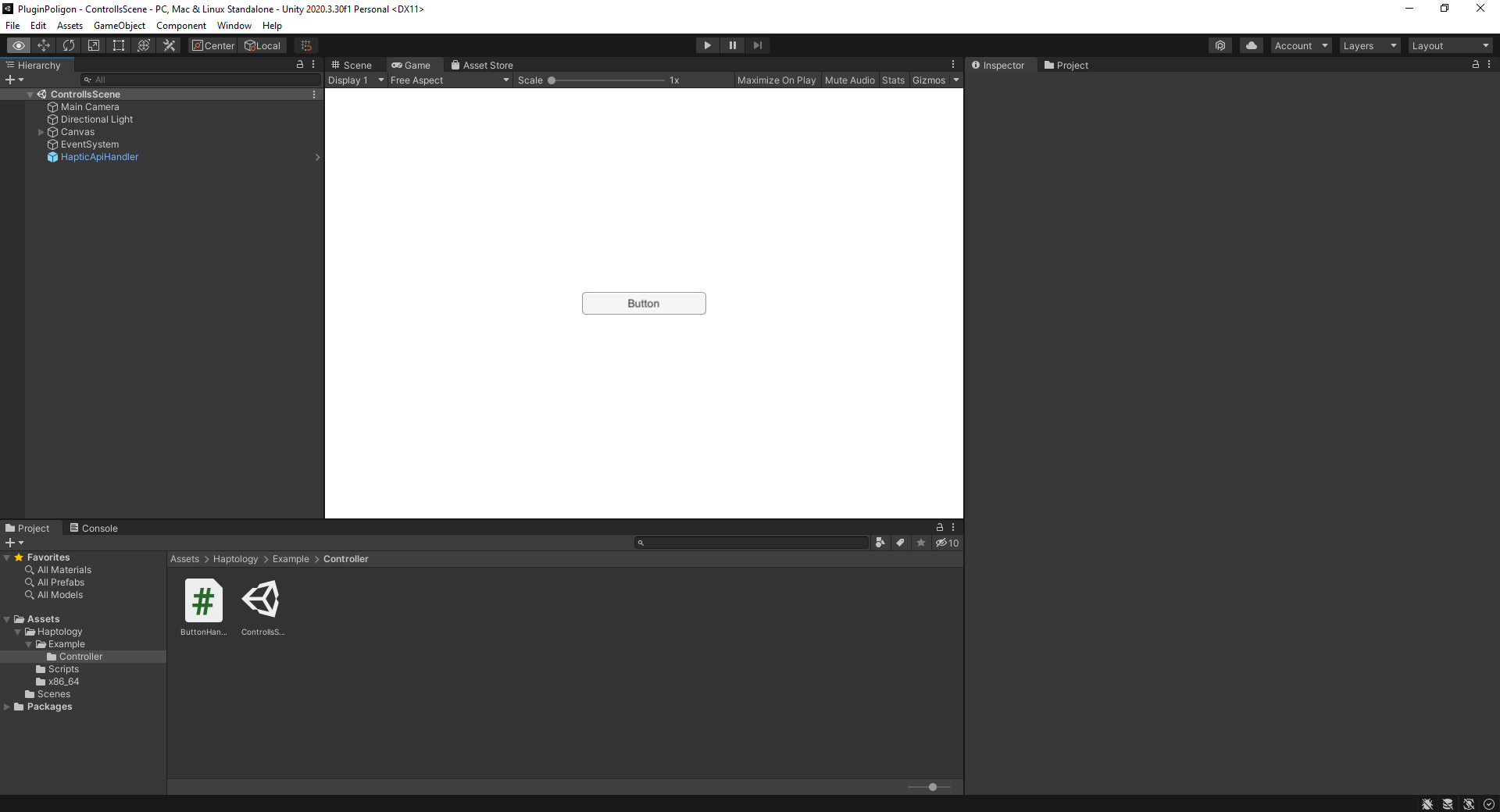Unity Plugin
Plugin Installation
- Open UnityHub
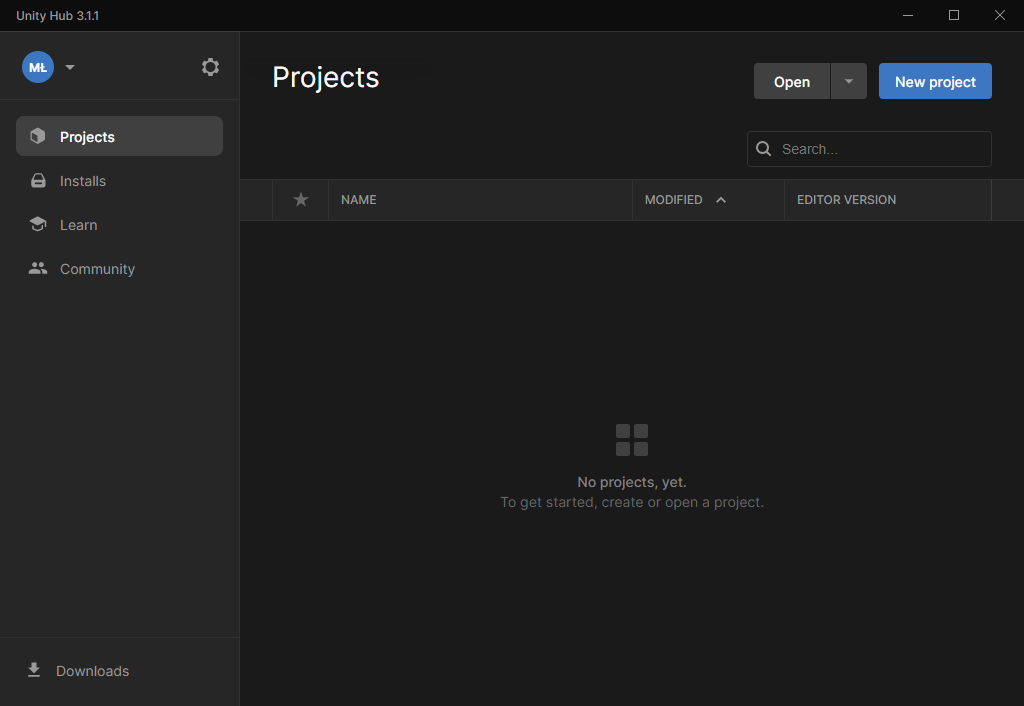
- Create a new project in UnityHub
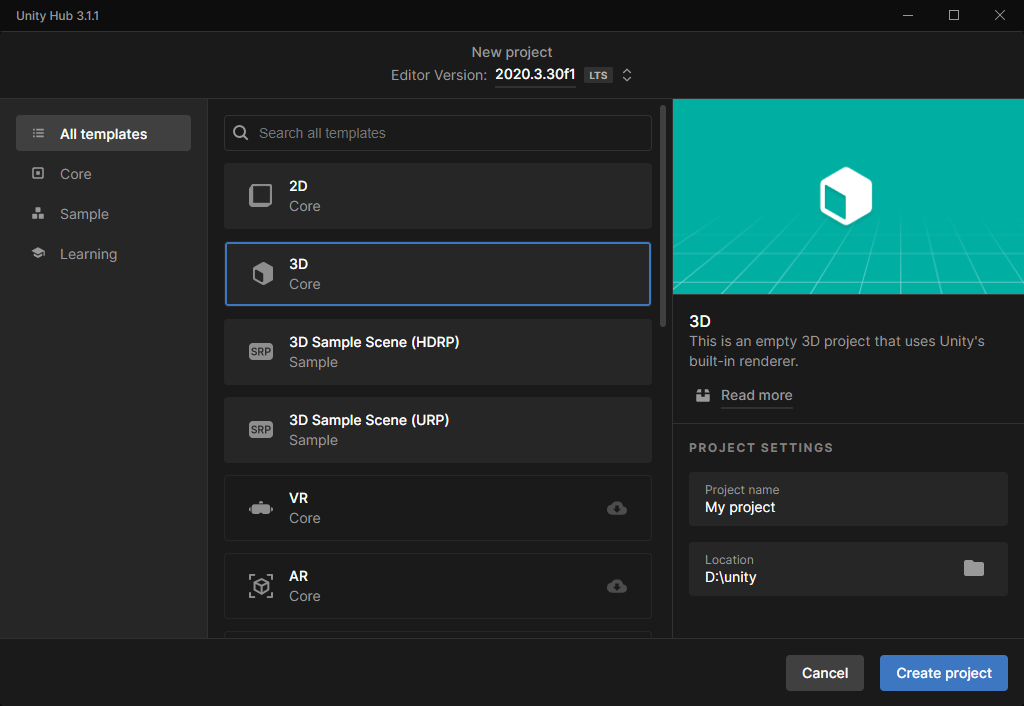
- Download the
Haptologyfile to your PC and add it to your Assets as a Custom Package to an element in the scene
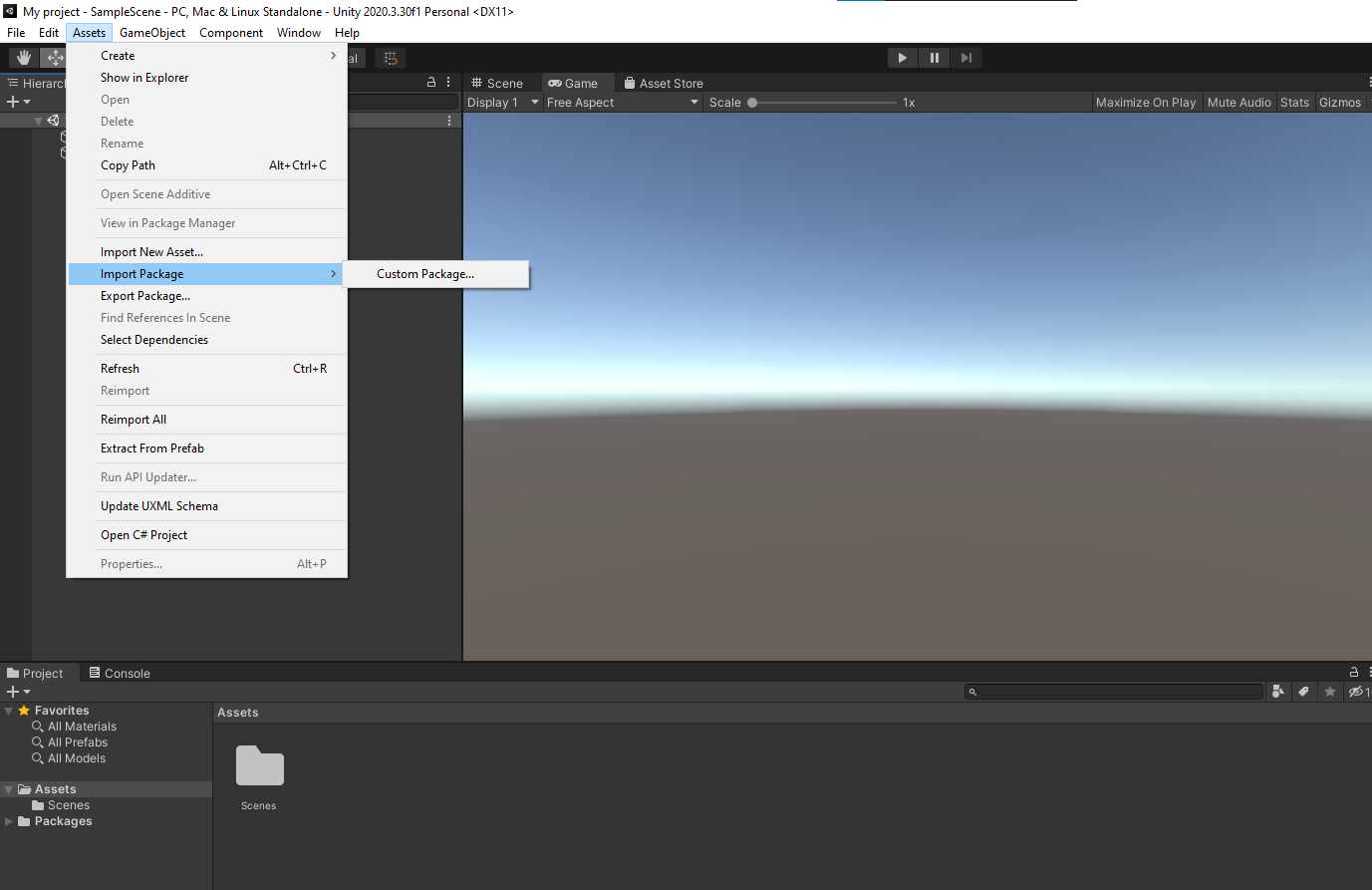
- Import the
Haptologyfile you have downloaded to the PC
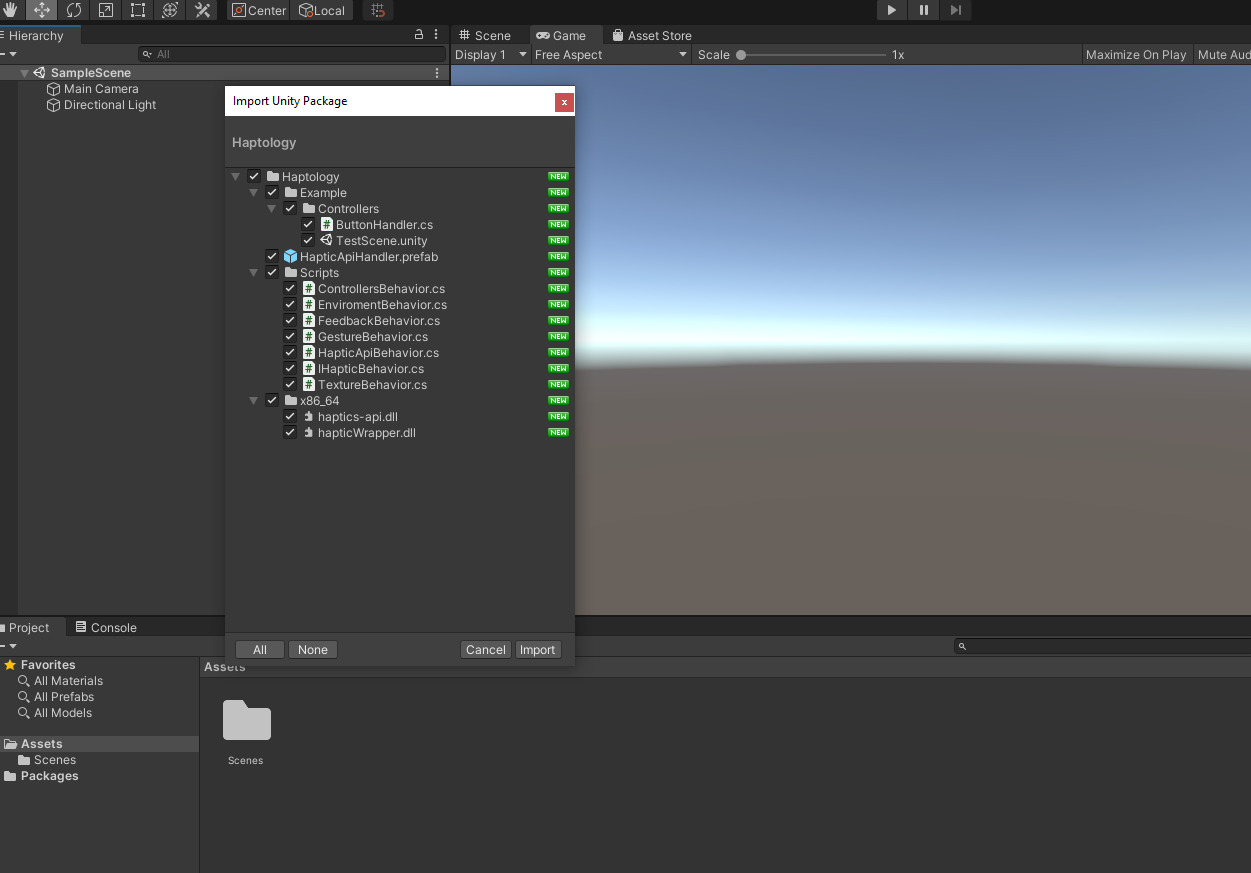
- In the
Haptologypack you will find a test scene inAssets/Haptology/Example/Controller/TestScene.unity. This is a simple example of haptic feedback.