Hapling
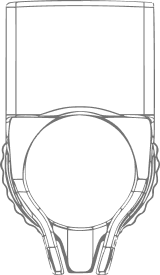
The Hapling is an advanced, wireless controller that allows you to feel a new dimension of haptic sensations by carefully setting the amplitude and frequency of vibrations.
The intuitive gesture recognition feature allows seamless experience throughout multiple platforms.
It combines electronics, mechanics, and powerful software, in the form of a lightweight and smart ring, tailored to your hand by an advanced size adjustment mechanism.
Correct placement and direction
The ring on your hand should look like this
Sizing
Hapling comes in 5 sizes - XS, S, M, L and XL.
These can be further tightened with the inner ring.
How to check your Hap-size?
-
Measure the circumference of your right index finger, e.g. with a strip of paper.
Be careful not to use flexible materials - the measurement will be far from correct. -
Take the measurement from the place below the bone in the middle of your finger.
-
Measure the designated fragment with a ruler.
-
Compare the circumference you get with the sizes below:
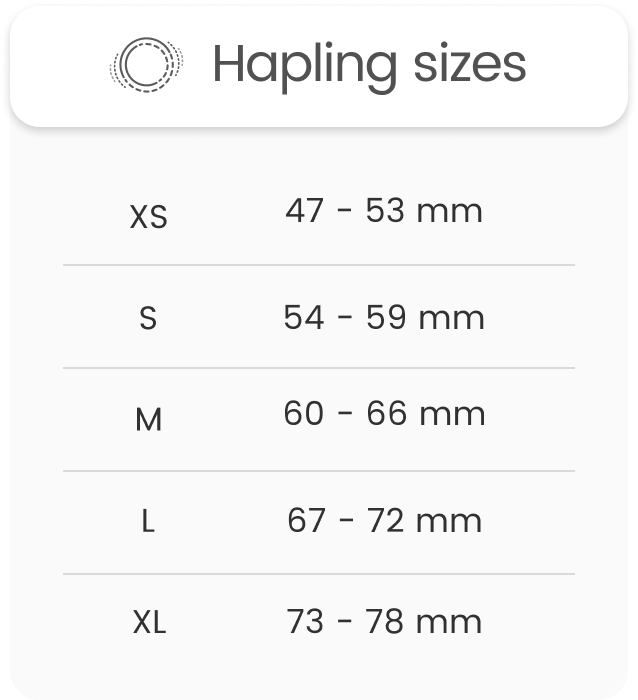
It is necessary for the Hapling to remain in firm contact with your skin to provide the best experience. If you find yourself in between two sizes, pick a smaller one.
Connection
For the installation and setup manual click here
Hapling requires you to connect via a Bluetooth dongle inserted into your computer.
HapxLab desktop application is required to connect the ring to the computer.
Gac
You need to connect Hapling through the HapxLab app for the Unity Plugin to acquire the information from the ring.
Charging
To charge Hapling, plug in the USB-C cable to a power adapter.
DO NOT CHARGE THE RING WITH YOUR COMPUTER'S USB-C PORT.
Behavior
To turn on the Hapling, press the center of the logo button.
To turn off, hold the button for ~4 seconds, until the light will go out
When Hapling establish a connection with the PC, it vibrates.
The same vibration is used when it disconnects.
Hapling also communicates with the user with light signals in the upper part of the housing, under the logo button.
It has LEDs in three colors - white, blue and red.
At start:
White LEDs are blinking
Connection:
Not connected to the computer - white LEDs are blinking
Connected to the computer - white LEDs are constantly on
Error status:
Low battery - red LED flashes every 2 seconds
Partial hardware error - red LED flashes every 0.2 s
Permanent hardware error - red LED is constantly on
Charging:
Blue LED are constantly on
Specification
- Compatibility: Bluetooth 4.0 - UB 400
- System requirements: Ubuntu 18 +, Windows 10
- Work time: up to 4h
- Charge time: ~1,5h